

The Arcserve UDP Agent (Windows) utilizes a Boot Kit Utility to combine a WinPE (Windows Preinstallation Environment) image and Arcserve UDP Agent (Windows) image to create a BMR ISO image. This ISO image is then burned onto a bootable media. When you perform a bare metal recovery, the Arcserve UDP Agent (Windows) bootable media (CD/DVD or USB stick) is used to initialize the new computer system and allow the bare metal recovery process to begin.
The following diagram illustrates the process to create a boot kit:
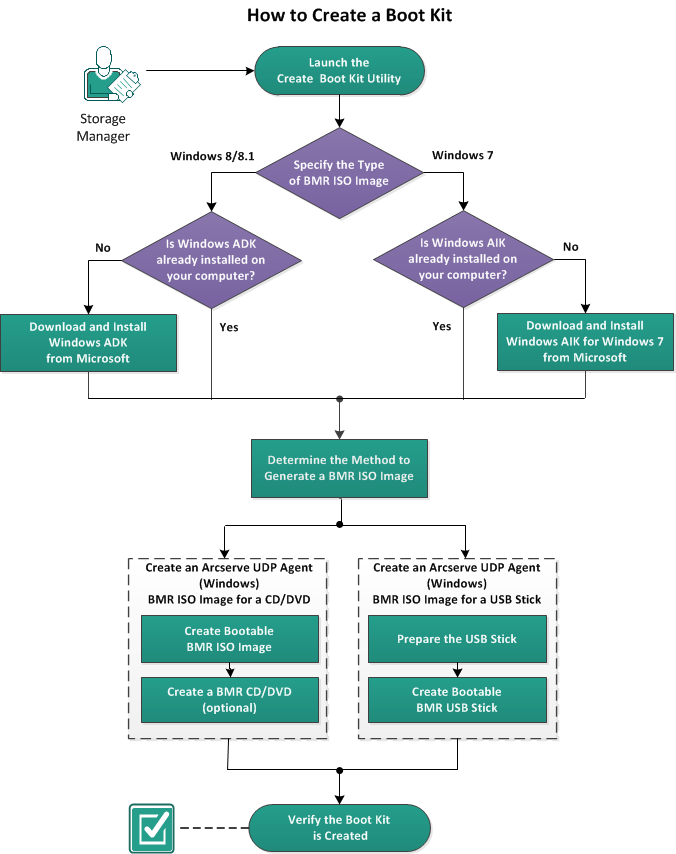
Perform the following tasks to create a boot kit:
|
Copyright © 2015 Arcserve.
All rights reserved.
|
|